Time to take internal controls seriously.
Create and send internal controls across your organization with the Impero platform. With a complete audit trail, it’s easy to get an overview of outstanding, overdue and completed controls.


Send and perform controls in the Impero Control Module
Set up your control programs
Create dedicated control programs in Impero based on a specific process, business units or any others relevant grouping. Set up controls within the program that can be sent automatically on a recurring basis or manually.
Define your internal controls
To complete a control, the user needs to understand what to do. Define your controls in Impero with a clear title and description and cross-link to internal resources. Create and associate tags for better organization and reporting options.
Assign three lines of defense
Ensure controls are assigned to three lines of defense in Impero: Control Responsible, First Reviewer and Second Reviewer. All actions, including Reviewer Tasks, are fully logged in the audit trail with a timestamp for full transparency.
“Impero gives an easy way to manage a risk & control framework and it is brilliant in global organisations where control performers and control approvers sits in different locations.”
(Former) Group Finance Head of Risk & Controls at FLSmidth

Design more engaging internal controls
Impero gives you the flexibility to design your controls with clear step-by-step instructions — similar to a questionnaire.
Use our drag-and-drop control creator to design questionnaires with text fields, radio buttons, file attachments, comment section and more.
Make use of the same creator to design tasks specifically for first- and second reviews too.
Align controls with your financial calendar year
Save time with Impero by scheduling your recurring controls or trigger manual controls.
Easily ensure that scheduled controls also take into account important dates in your financial year, as well as public holidays.


No more chasing users for follow ups
With Impero, you no longer have to spend time following up manually. Our automated reminders ensure that control performers and reviewers stay accountable, so you don’t have to chase them down.
Easily track overdue and outstanding controls in the Reporting Module, giving you peace of mind that nothing falls through the cracks.
Driving stronger risk mitigation
Based on the COSO framework, Impero follows best practices when it comes to ensuring an audit-ready risk & control framework.
Impero allows you to easily connect risk to one or more controls, ensuring a better overview of residual risk after mitigating control activities are completed.
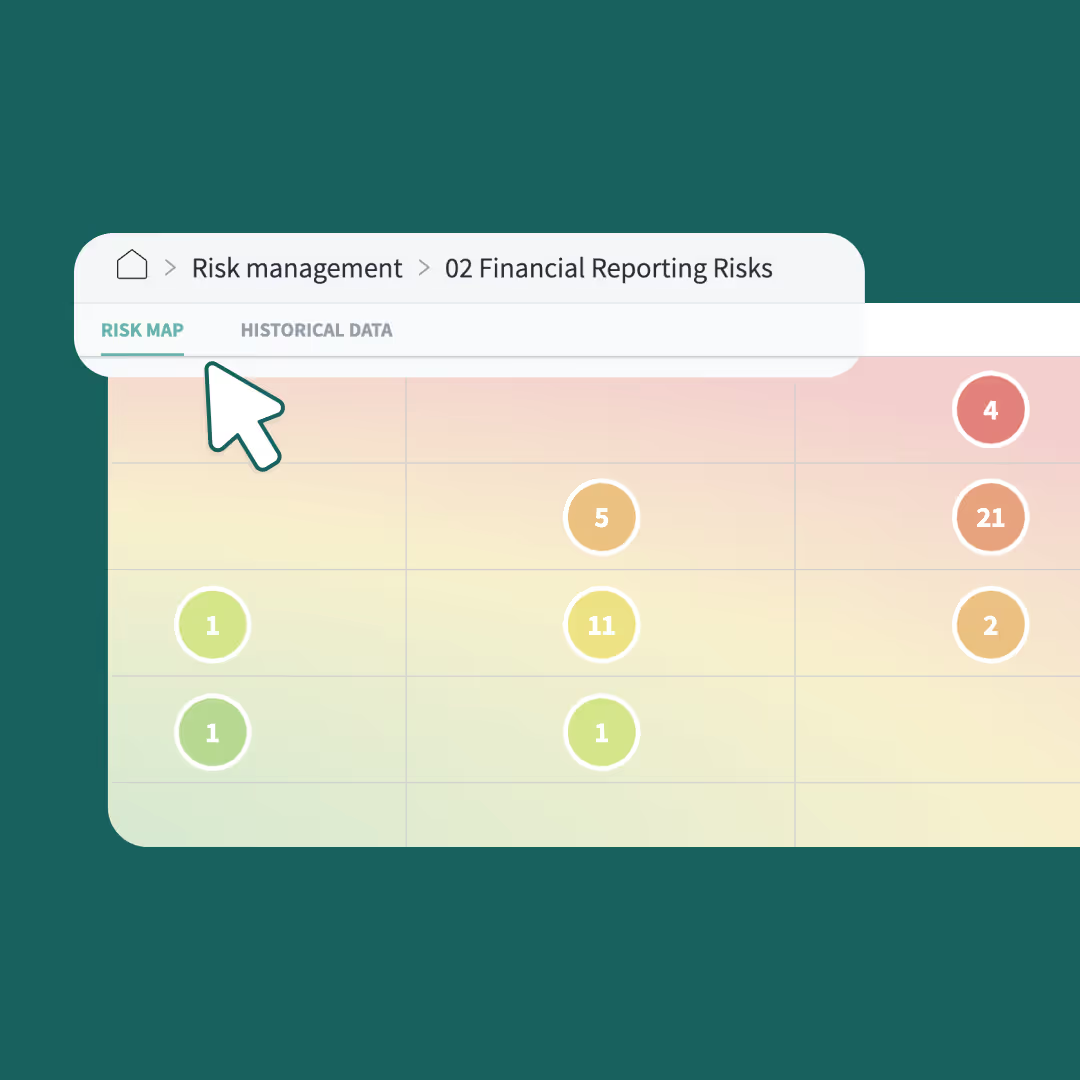
Try the Control Module in Impero
Get a guided tour of how you can set up risk directories and proactively work with risk management in the Impero platform. Try our interactive tour of the Control Module now.









