Effortless reporting on internal controls
Get an overview of your organization’s progress towards mitigating risk, completing controls and ultimately achieving compliance. Our Reporting Module gives you an instant overview of control status & effectiveness.
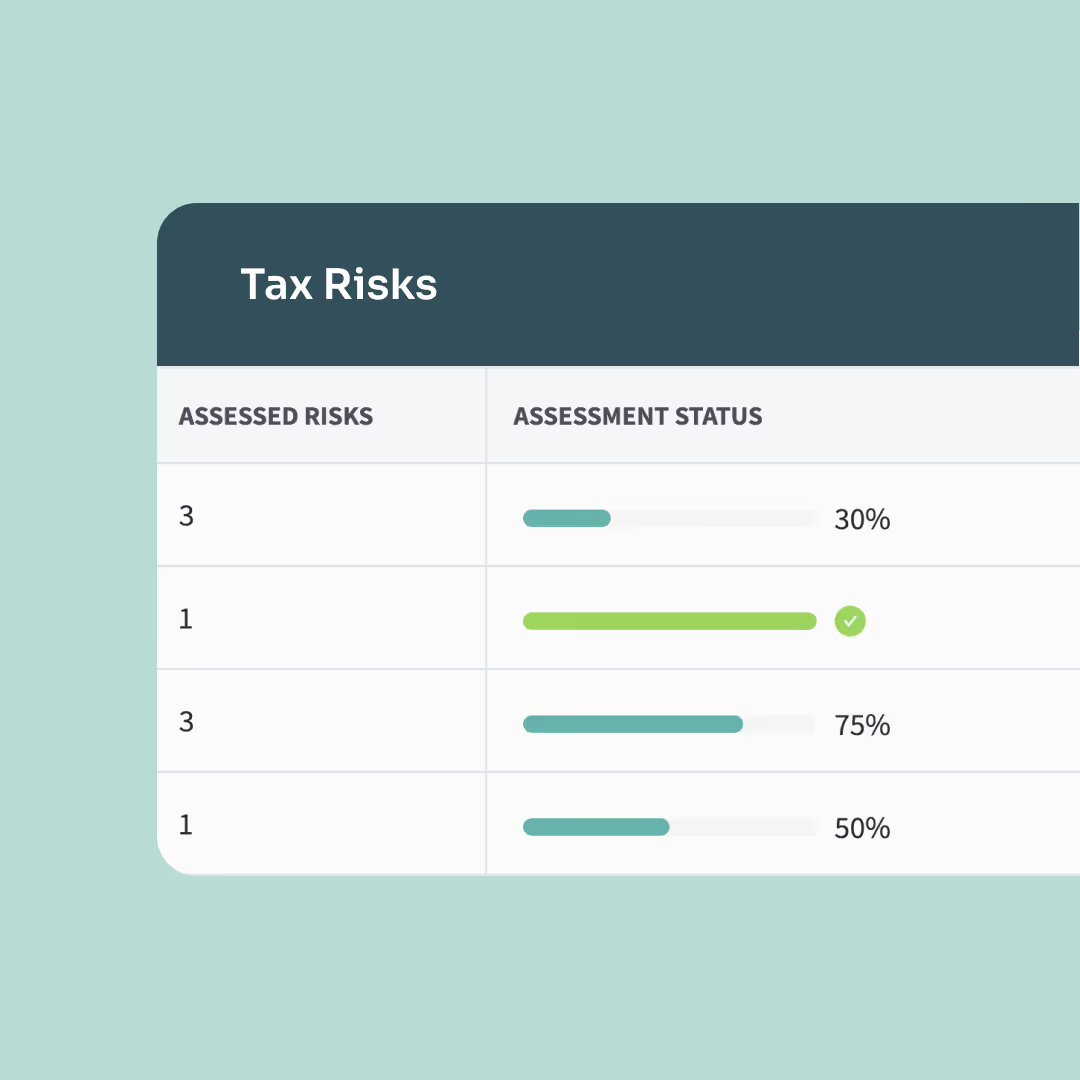

Monitor status and performance in the Impero Reporting Module
Standards reports
Based on control status, our standard reports give an overview of completed, outstanding and overdue controls. What’s more, you can generate an workload report based on upcoming controls for better planning and resource allocation.
Task-based reports
Based on specific answers in your internal controls, task-based reports provide more detail and nuance to your control performance and effectiveness. Generate task-based reports based on answers from control performers and reviewers tasks.
Datasheets
Collecting data in extensive tables is an everyday occurrence in many organizations. Our Datasheet functionality makes it easy to collect data, verify it through controls and receive results in one single over: Impero Datasheet Report.
"Impero has provided more structure and transparency to our quarter-end process. This means we can focus on the controls that give us the most value, as well as find more ways to make the process simpler in the future."
CFO, European Energy


Delivered directly to your inbox
Impero’s push reports deliver key insights straight to inboxes —automatically or on a set schedule.
Internal and external stakeholders can access reports instantly via a secure email link, ensuring seamless visibility without extra logins.
Leverage our data to report in Power BI
We know that it’s valuable to have all your data gathered in one place. Our open API makes it possible to pull data from the Impero platform into your preferred business intelligence tool.
For Microsoft Power BI, we’ve eased the integration (and dependence on IT) with a pre-configured API connector that allows you to create your dashboards directly in Power BI based on Impero data.

Try the Reporting Module in Impero
Get a guided tour of how you can set up risk directories and proactively work with risk management in the Impero platform. Try our interactive tour of the Reporting Module now.
Reporting Module - FAQs
Get answers to the most common feature and functionality questions our customers ask us about the Reporting Module in the Impero platform.
Can I pre-design and save reports?
Yes, you can create and design reports based on your organization’s preferred filtering. This makes it easy to view specific information for the same data set across different time periods.
Can I create reports with a dynamic time range?
Absolutely. Reports based on dynamic date or period ranges are a great way to monitor controls vs. specific time period.
For example, you could create a dynamic date report with all controls (both completed and overdue) that were due in the past 30 days or during the last quarter.
Can I send reports to stakeholder who don’t work in Impero?
Absolutely. Use our push reports to send a report to user via email. These can be sent on a recurring basis (e.g. last business day of the month) or on an ad hoc basis.
As a control responsible, can I get a report with an overview of all my activities?
Yes, you can. Simply create a control status report, and filter to view all controls assigned to you.
Based on what factors, can I filter my reports in Impero?
You can filter reports in Impero based on: time period, responsible, tag category and entity.
Ready for more Impero?
Stay informed on all things Impero — webinar & event invites, exclusive content, product launches and more! Or let us show you why Impero is the right choice for your risk, internal control and compliance needs.









